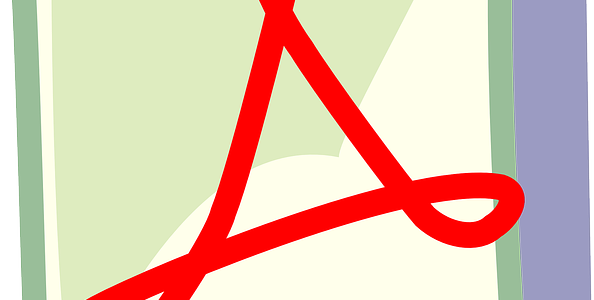Pst Viewer Pro by Encryptomatic LLC is an email viewer for viewing, searching and converting Microsoft Outlook emails stores in the PST, OST, EML, MBOX, MSG and OLM storage file formats. A very useful feature of Pst Viewer Pro is the ability to convert emails to PDF files. Depending on where you are in the world, and what your job is, you may need to use a PDF page size that is different from the standard USA 8.5×11 inch page format.
PDF (Portable Document Format) is a versatile file format commonly used for sharing documents across various platforms while preserving their original formatting. One crucial aspect of creating a PDF document is selecting the right page size. PDF page sizes play a significant role in how your document appears on screens and in print. In this article, we will delve into the various selectable page size formats available in PDF documents.
- Standard Page Sizes:
- Letter (8.5 x 11 inches): This is the most common page size in North America and is often used for documents such as letters, reports, and brochures.
- A4 (210 x 297 mm): The A4 size is standard in most parts of the world, including Europe and Asia. It’s slightly narrower and taller than the Letter size and is widely used for documents, such as academic papers and business correspondence.
- Legal (8.5 x 14 inches): Legal-sized pages are longer than Letter-sized pages and are commonly used for legal documents, contracts, and certificates.
- Custom Page Sizes:
- PDF documents allow you to specify custom page sizes to suit your specific needs. Whether you’re creating a poster, flyer, or unique document, you can set the dimensions as per your requirements.
- Tabloid (11 x 17 inches):
- Tabloid-sized pages are twice the size of a Letter page and are commonly used for newspapers, newsletters, and posters.
- Ledger (17 x 11 inches):
- Ledger-sized pages are the same size as Tabloid but oriented differently. They are often used for spreadsheets and large diagrams.
- A3 (297 x 420 mm):
- A3 pages are twice the size of A4 and are frequently used for larger diagrams, technical drawings, and posters.
- A5 (148 x 210 mm):
- A5 pages are half the size of A4 and are commonly used for booklets, brochures, and pocket-sized documents.
- Square Page Sizes:
- PDF documents can also have square page sizes, which are great for design-oriented projects like photo albums, art portfolios, and square brochures.
- Envelope Sizes:
- If you’re creating a PDF document for mailing purposes, you can choose envelope sizes such as A2, A6, or A7, which are suitable for different types of envelopes.
- Architectural Sizes:
- For architectural and engineering drawings, you can select specific sizes like Arch A (9 x 12 inches) or Arch E (36 x 48 inches) to ensure accurate representation.
- Web Page Sizes:
- Web designers often create PDF mockups of web pages using dimensions like 1920 x 1080 pixels, which correspond to standard screen resolutions.
- ISO B and C Sizes:
- These sizes, including B4, B5, C4, and C5, are part of the ISO 216 standard and are used for various purposes like envelopes, posters, and booklets.
- Postcard Sizes:
- PDFs can be created in postcard sizes, making them suitable for printing postcards and other small promotional materials.
- Large Format Sizes:
- When you need to create large banners, signs, or posters, you can choose from large format sizes like 24 x 36 inches, 30 x 42 inches, or even larger dimensions.
- Mobile Device Screen Sizes:
- For designing content that will be viewed on mobile devices, you can select specific screen sizes like 1080 x 1920 pixels (common for smartphones) or 768 x 1024 pixels (common for tablets).
- Ebook Sizes:
- When creating ebooks, you can choose from standard ebook sizes like 5.5 x 8.5 inches or 6 x 9 inches, ensuring your content is optimized for digital reading.
- Presentation Sizes:
- For presentations, you can opt for dimensions like 16:9 or 4:3 ratios, which are standard for widescreen and standard screen presentations, respectively.
- Label Sizes:
- PDFs can also be used for creating labels with specific dimensions to fit various packaging needs.
- Full Bleed Sizes:
- Full bleed sizes are slightly larger than the standard page size to accommodate designs that extend to the edges of the page. They are commonly used for printed materials like flyers and posters.
- Micro and Mini Sizes:
- In some cases, you might need extremely small page sizes for specialized applications, like microfilm or miniature booklets.
- Legal and Regulatory Requirements:
- Depending on your region or industry, there may be legal or regulatory requirements specifying particular page sizes for documents. Compliance with these requirements is essential for official documents.
Selecting the right page size for your PDF document is crucial as it impacts readability, visual appeal, and overall usability. Whether you’re creating a document for print, web, or digital distribution, understanding the various page size options available in PDFs empowers you to choose the most appropriate page format for your specific needs.
For a 15 day free trial of Pst Viewer Pro, including the email to PDF export ability, visit the official Pst Viewer Pro download page.