Microsoft Outlook is the leading email client software for good reason. It’s long been the gold standard when it comes to organizing personal information such as email, calendars, contacts, notes and more.
Outlook can be used as a stand-alone email application, or it can be configured to work with Microsoft Exchange Server and Microsoft SharePoint Server in a business organization. When Outlook is configured as a standalone application, it will save email messages as .pst files. In an Exchange Server environment, an .ost file is stored locally and synched to a.pst file will remain on the Exchange server.
If you have accumulated ost or pst files from your work environments, you may find it difficult to access the email messages stored in these files once you remove them from your original work environment. While you could buy Outlook to open the .pst files, you may find that some of the information in the file that was associated with your Exchange profile is no longer accessible.
Pst Viewer Pro is a Windows app that makes opening and searching .pst or .ost files a simple task. Despite it’s name, Pst Viewer Pro can open both .pst and .ost files, as well email messages in .eml, .msg, .mht and winmail.dat files, making it a useful multi-format email viewer and a nice tool to have in your Windows software toolkit.
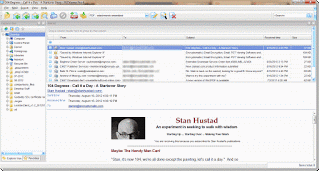 |
| Pst Viewer Pro |
Searching for email files with Pst Viewer Pro can be done two ways. The easiest way is to just type a phrase in the search box along the top toolbar. Alternatively, you can perform a more detailed search by clicking the Search button from the toolbar, and going to the Advanced Search window where you can enter in specific search criteria and specify which fields to search across.
| Pst Viewer Pro Toolbar |
When you find the email messages you’re searching or, Pst Viewer Pro will let you export them to different formats, such as .pdf, Excel .csv, .eml, .gif, .tif, .bmp, .png, and others. Exporting email is done from the main toolbar, by selecting the format from a dropdown window and then clicking the Export button.
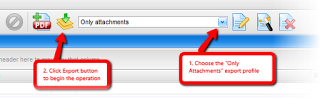 |
| Exporting an email using Pst Viewer Pro |
Pst Viewer Pro can also open password protected .pst and .ost files, even if you have forgotten the password. This is done by simply opening the .pst file. If it detects password protection, it will bypass it automatically.
Pst files can get very large. Some are upwards of 20 GB. If you are running a 64-bit Windows operating system, then the Pst Viewer Pro installer will automatically install the 64-bit version of the software that is able to make use of higher amounts of memory. Tests have shown that this improves search and export operations dramatically. There no extra cost for the 64-bit version of PstViewer Pro.
If you’re not sure that Pst Viewer Pro will be able to open your .pst or .ost files, download the two week free trial and test it out. Encryptomatic LLC will also refund your purchase price if you are dissatisfied after purchase.
If you need to move Pst Viewer Pro to a different computer, you can do that. Just uninstall it on computer one, and the key will be reset that you can re-install on computer two.
For more information about purchasing Pst Viewer Pro, or to download a free trial, click here to visit the product home page.
