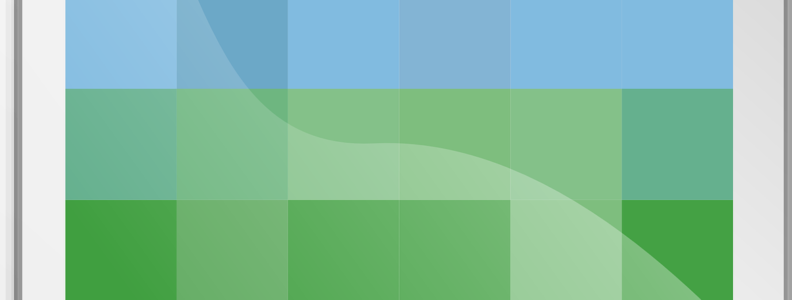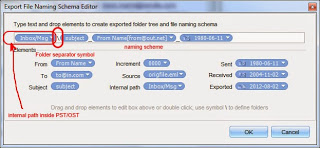Converting Outlook .PST files to .TIF Images from the Windows Command Line
Use Pst Viewer Console to automate conversion of .pst files to .tiff files
Pst Viewer Pro is a flexible tool for converting email messages from Outlook .pst, .msg, .ost, .mbox, or .eml format, into to many other file types.
Although PstViewer Pro is most often used as a desktop tool, it may also be used in commandline or batch file automation processes. This article describes how to use PstViewer Pro to convert Outlook .pst files to .TIF format using the command line.
This week we have been working with a customer on a .pst to .tif file conversion as part of a legal discovery process. The conversion project required that Pst Viewer Pro be operated from a batch file.The information in this article may be adapted to other PstViewer Pro export profiles, such as TIF, GIF, MHT, EML, or any custom export profile that you may create with PstViewer Pro’s profile editor.
PstViewerConsole.exe utility
The standard Pst Viewer Pro installer package includes a utility called PstViewerConsole.exe. This is the command line counterpart of PstViewer Pro.
There are many different criteria for passing information to PstViewerConsole. These criteria are detailed in PstViewer Pro’s internal Help document (Help>Help> User Interface > Command line parameters). You can also view this document online.
Command line usage: PstViewerConsole.exe
[options] [<filename1.pst> [<filename2.pst> …]]
The options may include the name of any of Pst Viewer Pro’s export profiles, like:
“D:Program FilesEncryptomatic, LLCPSTViewer
ProPSTViewerConsole.exe” –e “TIFF” “C:pstfile1.pst”
In this example, PstViewerConsole would use the export profile called “TIFF” to convert email in an Outlook .pst file called “pstfile1.pst” into TIF files.
Any of PstViewer Pro’s export profiles, including the TIF profile, may be customized from within PstViewer Pro by going to Export>Export Profile>Edit Profile and may include some very specific criteria,
such as how to name the resulting .pdf files, which file sizes to use, page
orientation, etc.
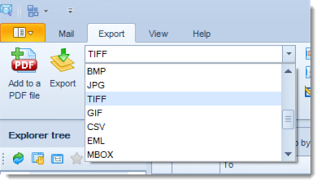 |
| Locating the TIFF export function from within PstViewer Pro. |
After a profile is customized, the changes to that profile will apply whenever PstViewerConsole.exe calls that profile.
profile.
Our customer need to edit the file naming scheme so that subject, sender and date would be included to the file name, and we needed to export to a specific path. To do this, first edit the file naming scheme like in pictures below to add the message’s subject, sender and date will be included in the file name.
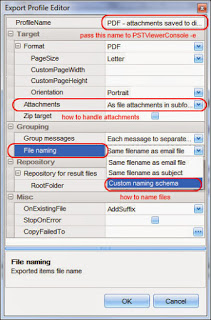 |
| Export Profile Editor |
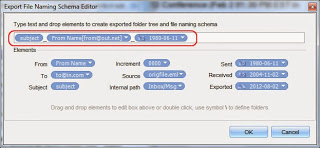 |
| File Name Scheme Editor |
TIP: To set a Windows path, you can create a custom folder tree structure based on any of the fields if you separate them with “” symbol.
The PstViewerConsole.exe tool is a very powerful part of the PstViewer Pro system. It gives you tremendous flexibility and control. We hope you have found this tutorial helpful. Please contact our support team if you need any further assistance.