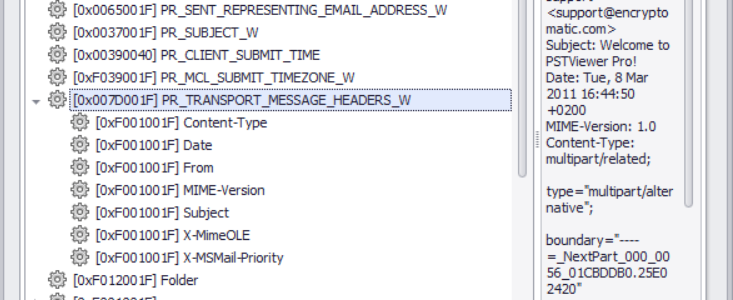There are many hidden fields in email files that you will not typically be able to see. Most email clients make sure you never have to see the extraneous meta data that is hidden beneath their clutter free user interface.
But there are times when this information is important, perhaps in a legal case or to determine if an email message has been tampered with, or forwarded, or changed and then saved. In these and other cases, it will be necessary to root around through the emails meta fields to locate the specific data that will prove your case.
PstViewer Pro is an email viewer by Encryptomatic LLC that allows viewing of many different email file types, including Outlook pst, ost, msg emails, and Mbox, eml, mhtml email files. PstViewer Pro gives you quick access to email properties, allowing you access to the hidden world of email meta data.
To view the properties of an email, go to the Mail tab and select “Properties.”
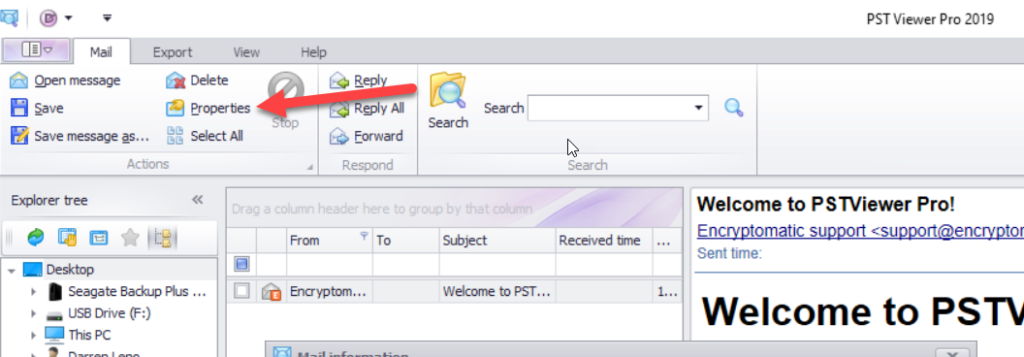
Be sure to click on and highlight an email that you want to analyze. Clicking “Properties” will bring up a window that gives you three tabs: General Information, Transport Header, and Properties Tree.
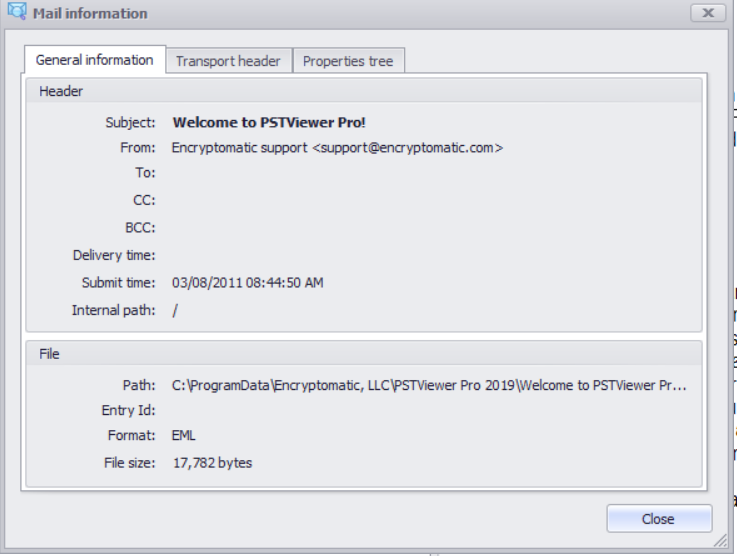
The General Information tab gives you basic information about the email file, including the time it was sent, To, CC, BCC, delivery time (if the email was actually sent), the location of the email file, the type/format of the email, and the size of the email file.
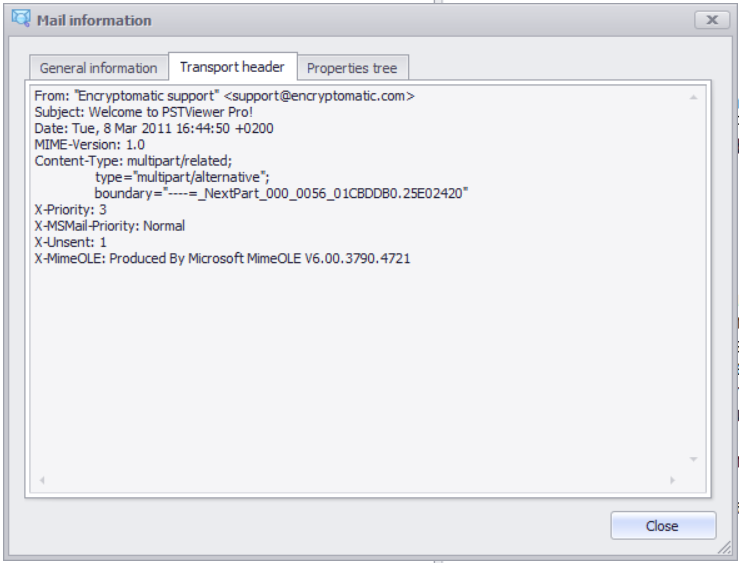
The Transport Header tab shows information that is appended to the email as it traverses the internet through email servers. This content can vary, but can also be revealing. An email that was created, saved, but never sent will not have a transport header.
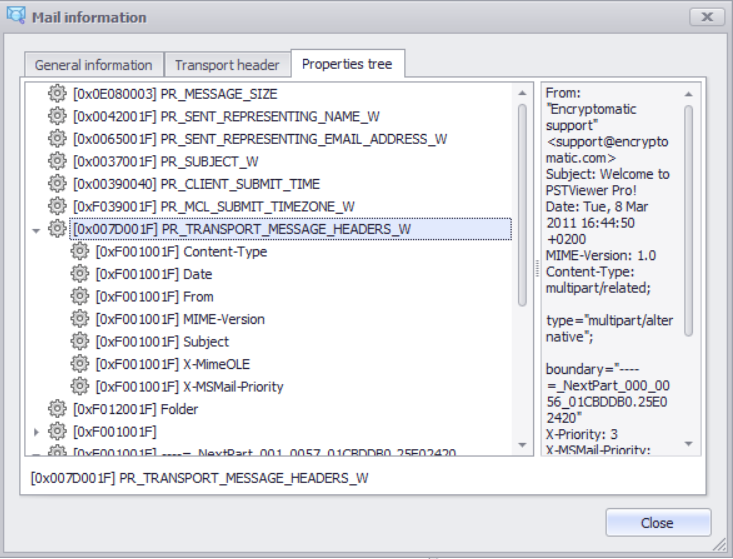
The Properties Tree tab shows different fields, depending on the format of the email message. Selecting the various fields will display the related content that has been stored in the email file.
Download a free trial of PstViewer Pro, and open a few email files. You’ll be amazed at how much data an email file contains in addition to the message you are used to seeing.
For more information, contact us in the comments, or use live chat on this page.