PstViewer Pro by Encryptomatic LLC, is a tool for managing your email content. Use it to view, search, convert and extract email containers. PstViewer Pro supports common email file formats from Microsoft Office Outlook, including .pst, .ost., .msg and even open source email formats such as .eml and .mbox files.
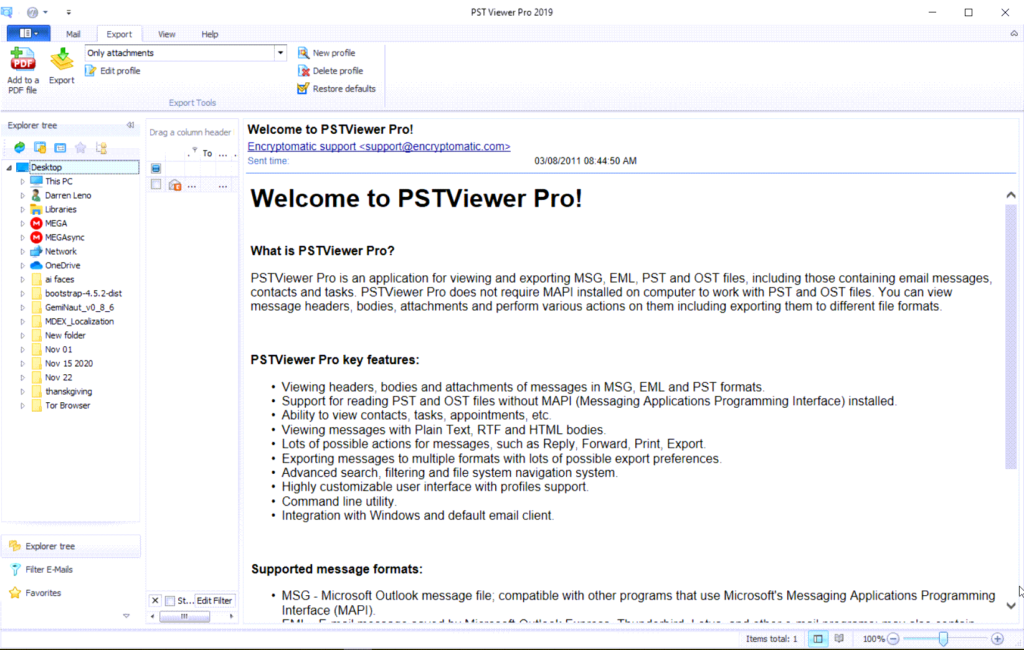
If you work with emails on a regular basis, eventually you may find yourself needing to extract file attachments from a large set of email messages. Doing this task manually would be tedious and time consuming. Thankfully, PstViewer Pro makes email file attachment extraction easy.
How to bulk extract email file attachments
First, start PstViewer Pro software and use the search function to create a set of email messages.
Next, click the export tab, and choose the export profile called “Only Attachments.”
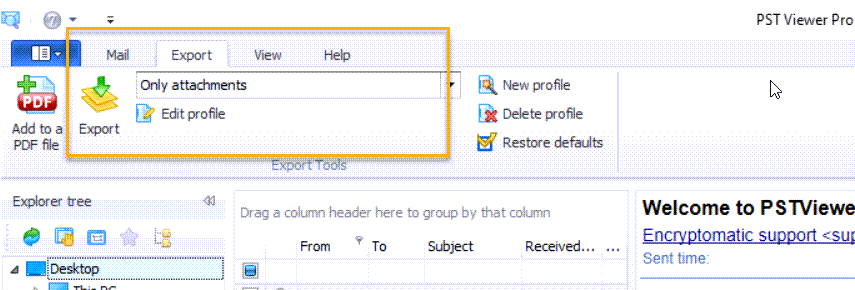
Click on the list email messages. To select all messages in the set, type “Ctrol-A” on your Windows keyboard. This will highlight all of the emails. You can also choose only certain emails by holding the Control key and clicking on individual email messages. Alternatively, you could also sort the list by email file attachments, bringing any emails with attachments to the top of the mail list. Then, choose only those emails with attachments.
Finally, begin the export of email file attachments by clicking on the yellow “Export” button. You may be asked to choose a location on your Windows hard drive where the attachments can be saved.
PstViewer Pro will display the status of the export operation.
Note that PstViewer Pro does not remove the email attachments from the email message. It merely creates a copy of the file attachment and saves it to your hard drive.
The final result is that all of the file attachments in the selected emails will be saved to your hard drive, accessible to you for you to review.
If you haven’t yet, we invite you to download a free 15 day trial of PstViewer Pro. You can acquire a license for PstViewer Pro here.
If you have any questions, post them below or email us at supportline@encryptomatic.com
