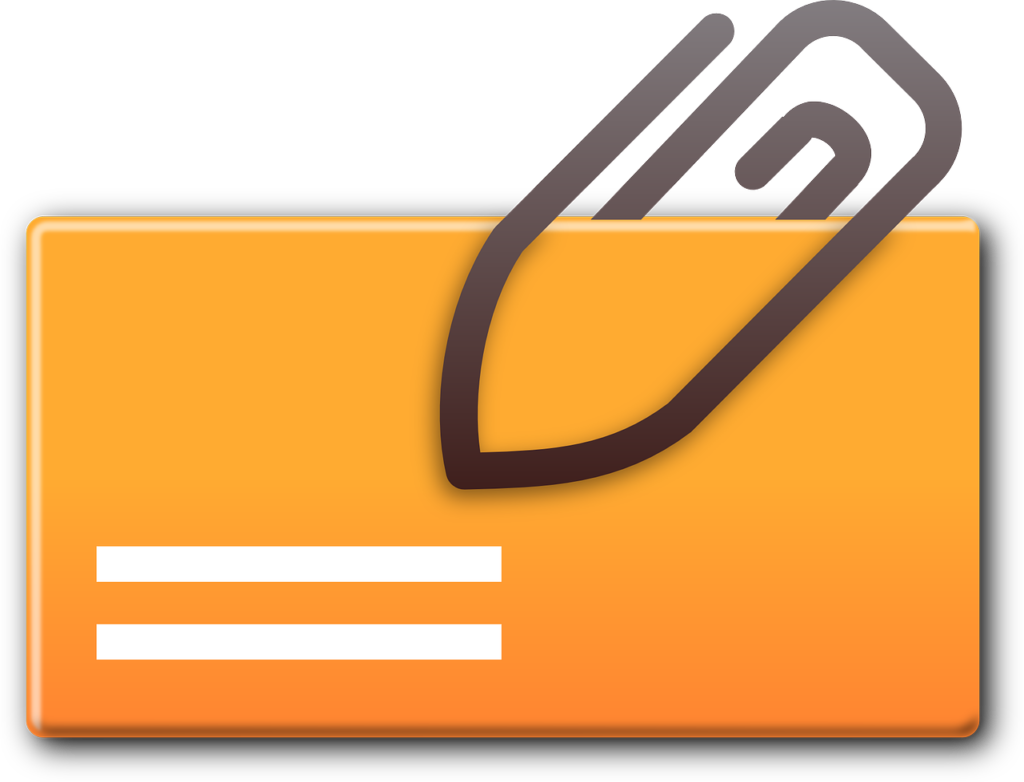
PstViewer Pro software by Encryptomatic LLC lets you see email messages and file attachments stored in Outlook .Pst/.Ost files. It also works with .mbox, .msg, .eml email files and attachments.
File attachments can easily be removed from the email and saved to your Windows hard drive. A simple “drag and drop” of the file attachment from the PstViewer Pro viewing pane to your Windows desktop will get the job done.

PstViewer Pro can also bulk extract email file attachments from your ost/pst files. After the emails are loaded into the viewing pane, go to the “Export” tab and select “Only Attachments.”
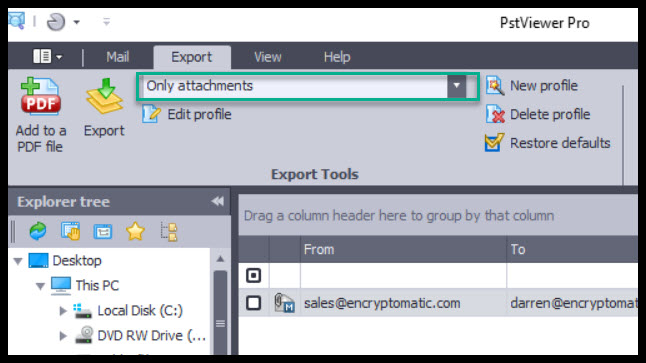
Select the emails in the list (to select all, type Control-A), then click the “Export” button.
PstViewer Pro will ask you where it should save the file attachments from the selected emails.
The operation will continue until all file attachments have been saved to disk. Note that PstViewer Pro will not remove the files from the emails. It makes an exact copy of the file, then saves the copy to your disk. This way the original email remains intact. PstViewer Pro will never alter any email from a pst or ost file including removing an attachment.
Extracting Images, Documents and other specific file types from Pst/Ost emails
A great feature of PstViewer Pro is its ability to let you bulk extract specific file types from pst/ost files. For example, you can export all of the .jpg photos, or all .pdf files, or all .doc document files, etc.
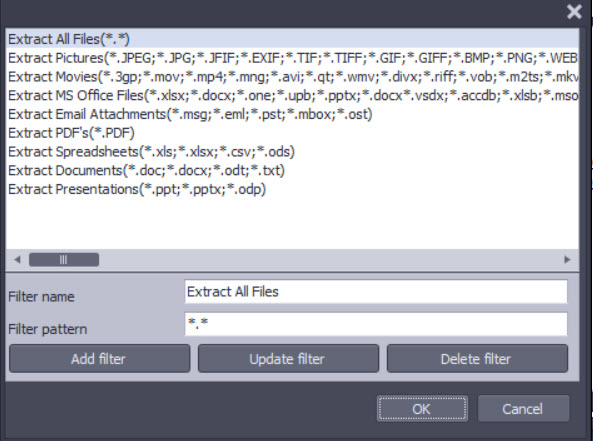
You might want to just extract certain kinds of file attachments from a Pst/Ost emails. Thats why PstViewer Pro makes it easy to extract pictures, movies, Microsoft Office files, PDF documents spreadsheets, Word documents, and presentation files like PowerPoint.
Download the free trial of PstViewer Pro today! Try it for 15 days. If you have any questions, contact our support team for help.
