Outlook .pst viewers come with different basic capabilities. Choosing the right viewer will help you manage your Outlook email content.
The first question should be, why use an Outlook viewer at all? Why not just use Microsoft Outlook? While Outlook is an excellent product and the choice of millions of people, its not everyone’s choice. Some people get along just fine with Windows Mail or Thunderbird email clients. An Outlook viewer is also helpful if you have accumulated many pst files, and you don’t want to co-mingle your current email with the older files.
There are three tiers of email viewers available today: Free, Simple and Advanced.
Advanced Outlook Pst/OST Email Viewers
The features found in an advanced Windows pst viewers may include capabilities that take you beyond Microsoft Outlook. Pst Viewer Pro is the viewer that we develop. It includes a customer driven feature set that includes advanced export capabilities which are particularly developed around conversion of email to pdf files. Pst Viewer Pro lets you bulk convert email in pst files to pdf with options for how to handle attached files. For example, you can extract the file attachments, embed them within the pdf as as separate file, or convert many popular document file types into the pdf image. You can also save selected email messages to an existing pdf file.
| Main Tool bar in Pst Viewer Pro |
Pst Viewer Pro also has an advanced search ability to help you find those important messages. specific searches can be performed based on specific fields. You can search emails that fall between specific dates.
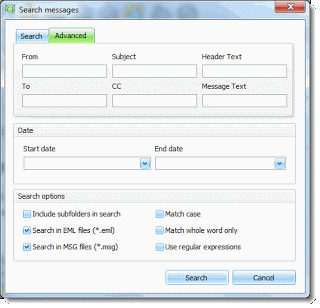 |
| Advanced PST file search |
An advanced viewer like Pst Viewer Pro will also provide the ability to manage email content in different formats. Besides pst files, it can also open Outlook .ost, .msg, .eml and even MIME HTML .mht or .mhtml files. It also opens winmail.dat files.
Click here to try Pst Viewer Pro free for 15 days.
Simple PST Viewers
Maybe you have a few pst files you need to open, but you don’t necessarily need to have bulk export capabilities. You just need a good quality viewer that can search your pst files, display the emails accurately, let you open email file attachments, print, reply, and maybe export the occassional email to pdf
Pst Viewer Lite was created with simplicity in mind. Most the important functions for Pst Viewer Lite are located on the mail tool bar where they are quickly accessible. The main difference between Lite and Pro is that Lite will not bulk export pst to pdf and other formats. Emails can be individually exported.
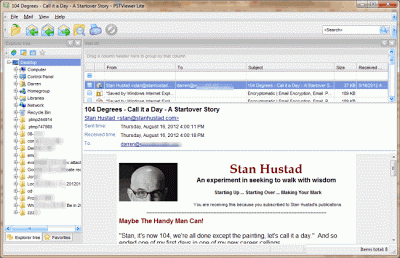 |
| Pst Viewer Lite – simple pst viewer |
To use Pst Viewer Lite, use the folder nav on the left side of the product screen to select the location of your pst files.
Click on the pst file to reveal the folder structure. Click on a folder to display it’s contents. To display all of the contents of the pst file at the same time, right click on the pst file and choose “Scan with subfolders.” Now when you click on a pst file folder, all emails in subfolders will also be displayed. Turn this feature off, and only the emails in the selected folder are displayed.
At $29.99, Pst Viewer Lite packs a lot of features and quality into a very small price. No corners were cut on search functionality, as Pst Viewer Lite has the same advanced search options as Pro.
Click here to learn more about Pst Viewer Lite and download 15 day trial.
Free PST Viewers
There are several free Outlook viewers available, and finding them is not difficult. We have tested most if not all of them, and have found them lacking in several areas.
First, nothing is truly free on the internet, and any software developer who plans to stay in business must find a way to generate revenue. Some of them earn money through advertising, while others turn to pay-per-install software. During the installation process of a free pst viewer, if you are not very careful you may find that you have installed unwanted software on your computer.
Another way that some free .pst viewers make money is by trolling for damaged pst files, and then offering to install you an expensive software package when one is encountered. We noted at least one “false positive,” where a free viewer said that a file was corrupt and suggested we buy their pst repair software, yet we were able to open that same pst file in Outlook and with a commercial viewer. If a free .pst viewer suggests that you buy expensive software, a second opinion is definitely in order.
Be sure that any pst viewer software installer that you download is “code signed.” This means that when Windows begins to run the installer package, it is can display the verified name of the software developer who created the software. When you start a software installer that is unsigned, Windows will display a notice that says the developer is “unknown.” Unsigned software code is dangerous, as it means that the software installer may have been tampered with. Reputable software developers will purchase a code signing certificate. By signing their code they are protecting you as well as their reputation. Unfortunately the installers for all free pst viewers we tested in September, 2012, were unsigned.
There are many options when choosing a pst viewer. Choose one with a feature set that meets your specific needs, and is built by a reputable software developer.
If a free PST Viewer does not meet your needs, try Pst Viewer Lite. It’s both affordable and very effective at opening and rendering email from .pst files.

