Outlook email messages are stored in personal storage tables, or PST files. PST files contain email messages, file attachments, calendar items and notes, and can grow to be several gigabytes. We’ve seen them as large as 50 GB. Pst Viewer Pro will now have the benefit of fully utilizing the memory on your computer while it performs search and export operations.
Version 4.8 of Pst Viewer Pro was released in February, 2013. The trial download file combines both the 32-bit and 64-bit versions into a single installer, and will automatically install the correct version on your computer. Version 4.8 has many important updates and is recommended for all current Pst Viewer Pro customers. Current customers who have not installed version 4.8 will have a 32-bit version. To update from within Pst Viewer Pro, go to Help > Check for Updates
Run the Pst Viewer Pro update installer. If your computer is running a 64 bit Windows operating system, then Pst Viewer Pro 64-bit will be installed automatically. If you want to check to be sure, go to Help > About and look for the Pst Viewer Pro version number.
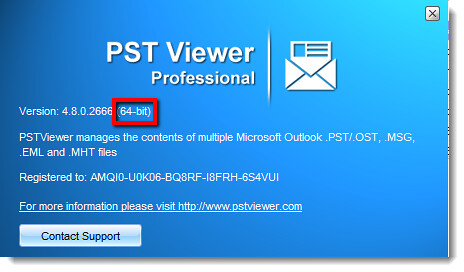 |
| About screen confirming 64 bit installation |
Preliminary tests on a laptop running 8 GB of RAM show a marked increase in performance while searching a 2.5 GB pst file.
Pst Viewer Pro can also export Outlook emails to PDF and other formats. PDF export operations also showed a significant improvement in speed while converting email file attachments to PDF images.
Pst Viewer Pro 4.8 includes a number of important updates. Here’s the change log:
Enhancements
– 64 bit PSTViewer Pro version
– Easy selection for all messages in the list, “Select all” context menu item has been added
– “Connect with us” menu item
– New association icons
– Improved EML decoding
– Improved message enumeration indicator in the status bar
Bug fixes
– Fixed incorrect shortcut icons in the folder tree
– Removed VML artifacts from HTML message body (MSG, PST, OST files)
– Resolved subject cutting in Japanese for some EML files
– Fixed very small font size in PDF export
– Fix for error ‘System.IO.FileNotFoundException: Could not find file DockLayouts.xml’
– Fix for error ‘System.OutOfMemoryException’ when reading messages
– MHT file icon is missing for 64-bit system
– Improved export to MBOX format, removed odd new line symbols
– Corrected exporting MSG file with MSG attachment to EML format with “noname” file attachments.


