Download this Article as a PDF
The death of email has been predicated for decades. With the rise of texting and messaging apps, experts were certain that the end of email was always just around the corner. But in fact, the opposite has come to pass. More people than ever are sending more emails than ever before. In fact, the Radacati group estimates that in 2023, nearly 4.4 billion business and consumer email users will create and send 347 billion emails every day, a more than 4% increase over 2022.
Email is an important part of our personal and business history. If not managed well, we risk losing access to a rich trove of information that reveals an important daily history of activities, shopping records, business interactions, legal protections and much more. A worker may hold 12 to 15 jobs in their lifetime, according to the U.S. Bureau of Labor Statistics. Much of their work history and professional contacts will be documented in their email history. Its no wonder then that workers desire to retain access to as much of their email history as they can. And while some companies will place controls and restrictions on users access to email, Email viewing software can provide access to that important work history, even if the worker doesn’t have access to the specific email client software that the business used.
While large businesses can afford to host or rent the expensive software, administrators and storage space to archive, index and produce the voluminous emails they produce, there is a need for affordable and less complex email management software that can be managed by individuals, and small businesses and legal practices. This article explains the role that multi-format email viewing software (often referred to as Email Viewers or Pst Viewers) can play in filling this need.
This article will describe the basic and advanced functions of email viewing applications, and discuss situations when they might be helpful. In doing so, we hope to better inform you about the capabilities of our products, as well as competing products, so that you can choose the best software to meet your needs
Article Index
- What is an Email/Pst Viewer Application?
- Email Indexing and Search
- Extracting Emails
- Extracting types of email attachments
- Converting Emails
- Email to PDF Conversion
- Conclusions
What is an Email Viewer / Pst Viewer?
An email viewer is a software tool that provides access to email content beyond the email client app that created it. Generally, the most useful email viewers will give access to multiple email client file formats, including the most common file formats:
- Outlook PST
- Outlook OST
- Mac Outlook OLM
- Outlook MSG individual email file
- MBOX open format used by Thunderbird and others
- EML individual email file
- MHT individual email file, historically visible in a web browser
When comparing email viewers, its important to understand which email file formats it supports, as well as what it can do with those email files. While some viewers can only perform basic viewing functions, others are capable of discovering, indexing, exporting, converting and extracting files and meta data from emails.
Email Indexing
It doesn’t take many years of receiving and answering emails before you accrue tens or hundreds of thousands, or even millions of emails. This makes it challenging to quickly locate important messages quickly. To save time, a PST file viewer/email viewer needs to have the ability to quickly search through emails and present those relevant to your query. When combining multiple email file formats, its crucial to be able to assemble all of the different email content into a single searchable data set, with the ability to locate the original email file. The best email viewers will index emails, enabling fast searching of emails in several different ways:
- Text search
- Boolean and/or searches
- Date range search
- Search by sender and/or recipient
- Sort by file attachments present
- Search within email file attachments
- Deeper querying of search results through filtering.
Extracting Emails and Attachments
Finding emails is one thing. Doing something with them is another.
While assessing your needs, ask yourself what you may need to do with the emails you locate. Do you just want to view them? Will the email need to be printed? Might you need to access file attachments? It is very likely that once you locate an important email, especially one that is bundled within a PST/OST/OLM/MBOX set of emails you will want to extract the email file to your computer desktop for processing or sharing, or extract the file attachments within it.
When extracting email from a PST/OST/OLM/MBOX file, you will want to consider what the end result needs to be. Generally when we say “extracting” email, we are discussing duplicating the content of a single email stored within a mail database file, such as PST/OST/OLM/MBOX. The result is typically a single email, stored outside of the database, as a single email file, such as MSG/EML/MHT file. These individual email files could then be opened by any Outlook client and most other email clients. Extraction is also a term that can be applied to duplicating an email file attachment so that it can be used outside of an email.
When we talk about converting email, generally we are referring to converting the email to a different non-email file type, or converting from email file type to a different email file type. We will talk more in a moment about converting emails.
Extracting Specific Types of Email File Attachments
Freeing files and images from their confinement inside an email makes that content useful again. While its not difficult to manually save file attachments to a folder, consider whether you will ever need to bulk extract hundreds or thousands of attachments. This is precisely the sort of manual task that you would like to see automated.
One of the unique capabilities of Encryptomatic LLC’s MailDex® email viewer/converter is its ability to bulk extract specific types of email file attachments. For example, you could extract all video files, or audio files, or Word documents, spreadsheets, etc. Being able to extract and recover specific kinds of files from an email data set could save a lot of time.
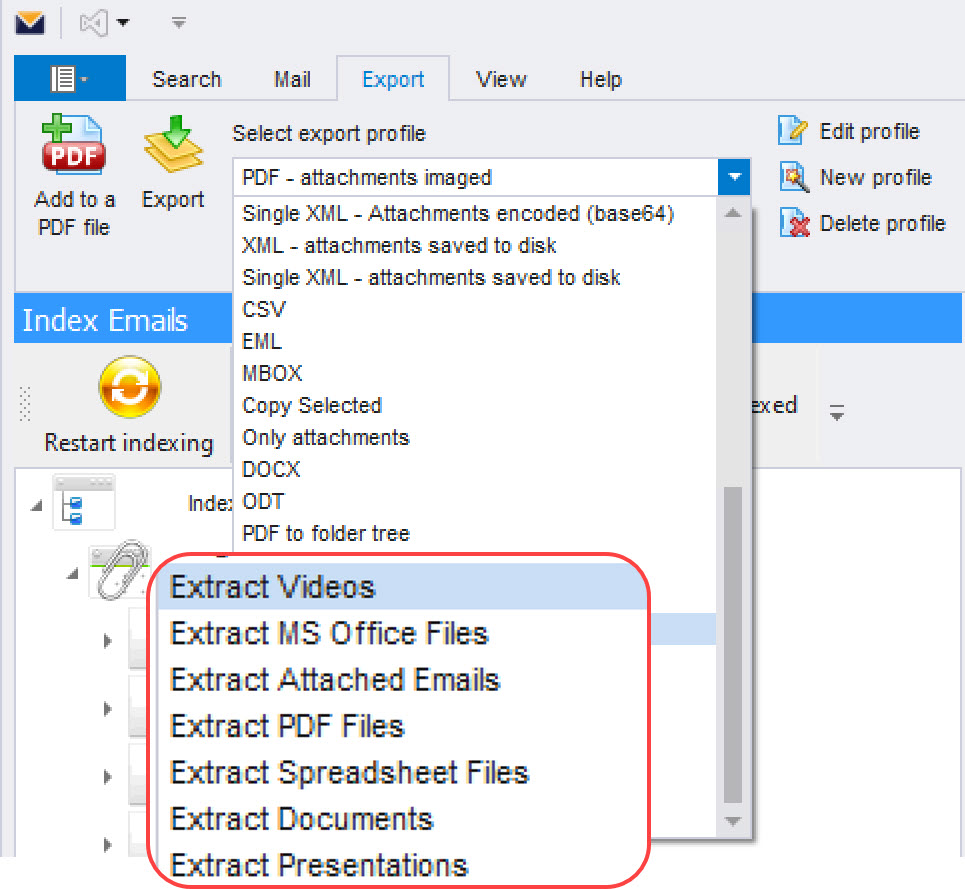
Converting Emails
After searching a set of emails and finding some that are relevant to your work, you may need to share them with someone. A Pst/Email viewer with bulk conversion capabilities can help. Encryptomatic LLC’s PstViewer Pro and MaiDex email viewer/converters allow for bulk exporting of emails to a wide range of file formats. The most popular target format is PDF for its wide compatibility, but there are others that are also important. These include:
Exporting email to PDF is a feature often used by law offices and archivists. There are several variations on email export to PDF. More than other target formats, when converting email to PDF, its very important to choose the correct export mode. You will want to be sure to choose the PST/Email viewer that supports the export options that your project requires.
Exporting Emails to PDF : Questions to Consider
The most basic task of converting an email to PDF could be completed in almost any email client by simply printing an email to a PDF printer. This should result in an accurately rendered PDF document. But converting email to PDF in practice tends to need a bit more forethought. Some questions to ask:
Am I converting multiple emails to a single PDF?
Will I ever need to append an additional email to a PDF?
Do I need bulk email to PDF capabilities or will I be converting them individually?
Will the PDF need to include a rendered image of file attachments?
Should the file attachments be embedded within the PDF file?
Should a single PDF documents can contain multiple emails or just one email?
Should email file attachments be copied as separate files outside of the PDF document?
Is ISO 19005-1 formatting for long term preservation important?
Is there a need for legal, European or alternative page sizes in the PDF?
Is there a need for specific naming criteria, such as numbering the PDF files?
While Encryptomatic LLC’s MailDex email viewer/converter can address all of these situations, others may not.
Conclusions
There is a wide variation in the capabilities of email/PST viewing software. The most capable viewers will let you index and search across the many different email file formats. If converting and extracting emails is important, consider the target file formats that the viewer supports.
One of the most complex operations is converting email to PDF files. There are many variations on how this seemingly simple task can be performed. Be sure to consider the questions asked above so that your email viewer will have the capabilities you need to complete your email to pdf conversion project successfully.
We hope that this article will help you select an email viewer that will meet the full needs of your project. We have linked out to several other articles we have written that go deeper into the topics that were only able to touch upon here.
We invite you to download a free 15 day trial of MailDex, the email manager/indexer/converter by us, Encryptomatic LLC!
Feel free to call us to discuss your options. We are always glad to help.

