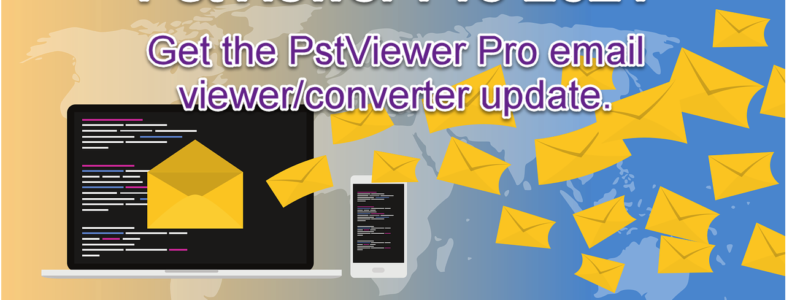“How can I open an Outlook PST file if I don’t have Outlook?”
If you are a former Microsoft Office Outlook user, you may be wondering how to get easy access to your email content. Although Windows 11 ships with Mail app, it is unable to import Outlook pst emails. Wouldn’t it be great if there was an affordable solution that would let you view, search, convert and even reply to Outlook emails, even if you don’t have Outlook installed on your PC?
PstViewer Pro by Encryptomatic LLC is a capable multi-format email viewer. It gives you quick access to emails stored in Outlook .pst and .ost files. It also opens mbox, .msg, and .eml email files.
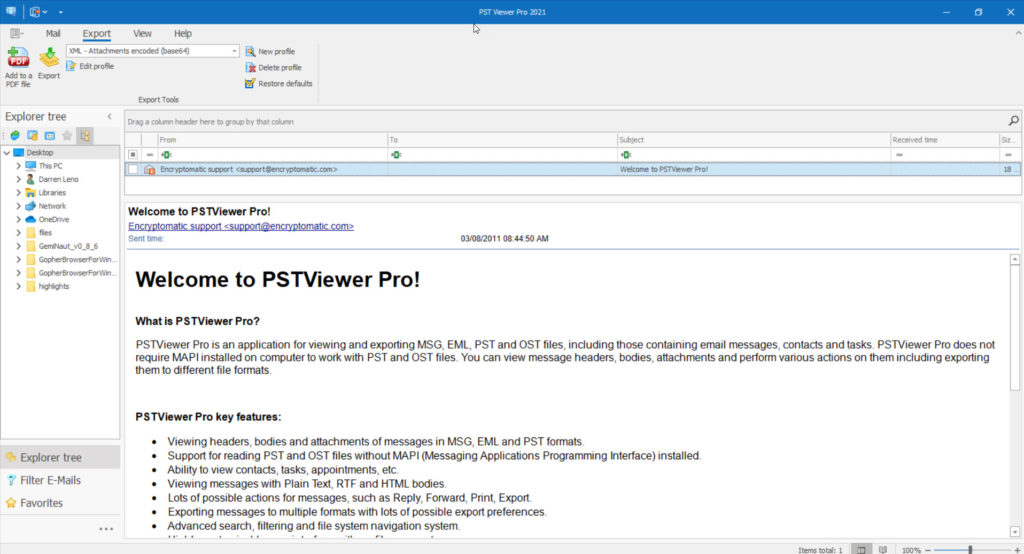
PstViewer Pro by Encryptomatic LLC has been in active development for more than 15 years. It is used by governments, individuals, and businesses large and small to manage email messages. As a mullti-format email viewer, it can read any standard email formats.
PstViewer Pro also lets you convert emails between formats, such as Msg to Eml, or Pst to Mbox. Convert emails into nicely formatted PDF documents, or export them to Word, Excel, XML objects, or image files.
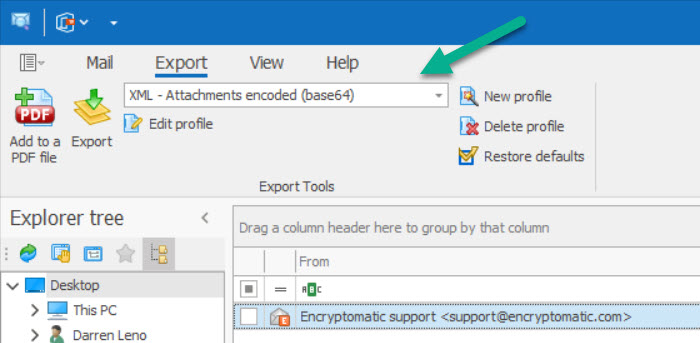
With literally trillions of emails in existance, a multi-format email viewer/converter like PstViewer Pro is a great time saving tool to add to your software arsenal. With PstViewer Pro, you won’t be locked into an expensive long term subscription to Microsoft Outlook just so you can view your emails.
How will you know if PstViewer Pro will do what you need it to do? Just download the free 15 day trial, like million of other people have done. Make sure that it will read your emails and perform the search and conversion tasks that you require.