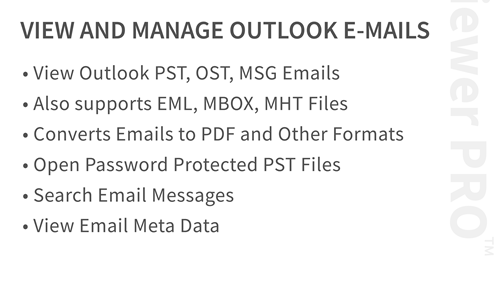PstViewer Pro™ email viewer/converter by Encryptomatic LLC is a powerful Windows software tool for converting email to PDF documents. Its often used by legal professionals to search and convert emails. In this lesson, we’ll show you how to use PstViewer Pro to convert emails to legal-size PDF documents.
Download the 15 day free trial of PstViewer Pro and follow along with us.

PstViewer Pro lets you create and edit export profiles, which are selectable from the drop down lists on the export tab.
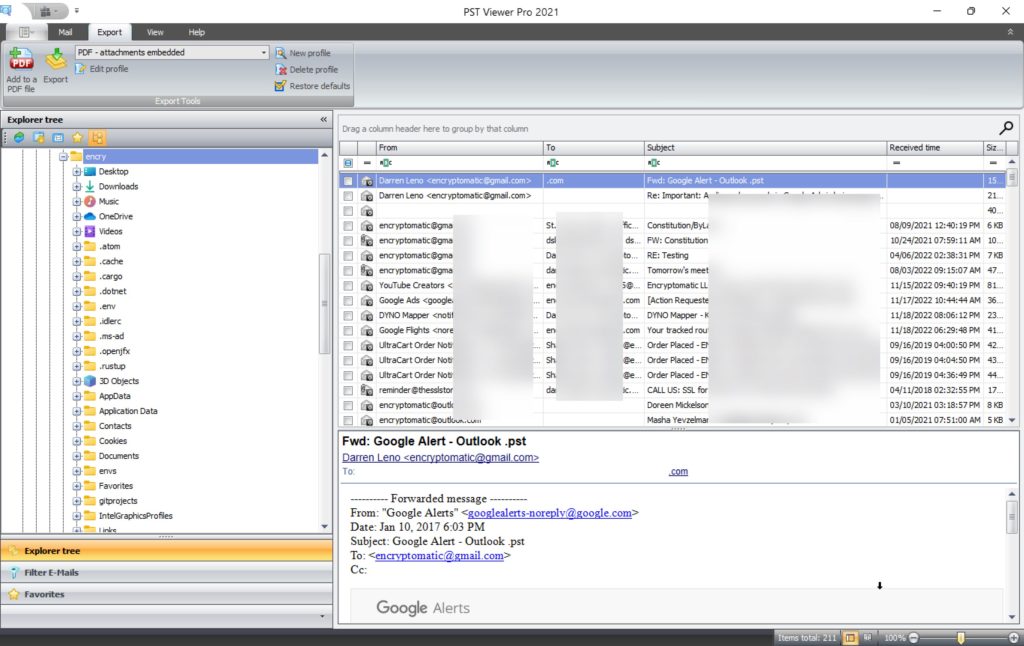
The export tab resides on the top left portion of the PstViewer Pro toolbar. You will notice that PstViewer Pro has multiple export profile options for email to PDF conversion. Select the option which is the best fit for your product. In our example, we will choose the “PDF – attachments embedded” profile. This will export our selected emails to PDF documents, attempting to convert email file attachments into the PDF image.
Sometimes, though, you might want to format messages to legal-size paper dimensions. Remember, an email has no page formatting. It can be as long or short as necessary. When its necessary to set the standard legal size as the default format, PstViewer Pro can accommodate you.
Lets edit the default page size in the “PDF – attachments embedded” export profile to Legal. Click on “Edit Profile.”
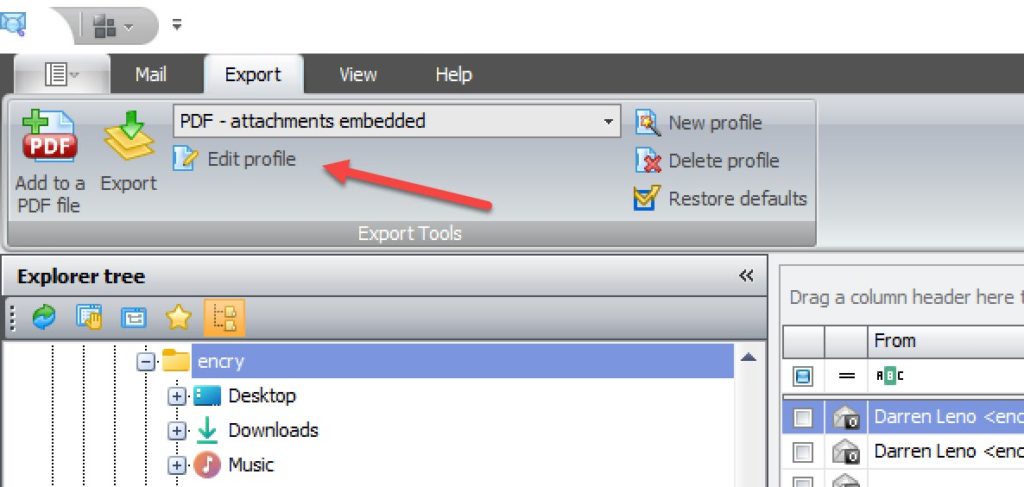
The settings page will appear. From this screen, select the page size you need.
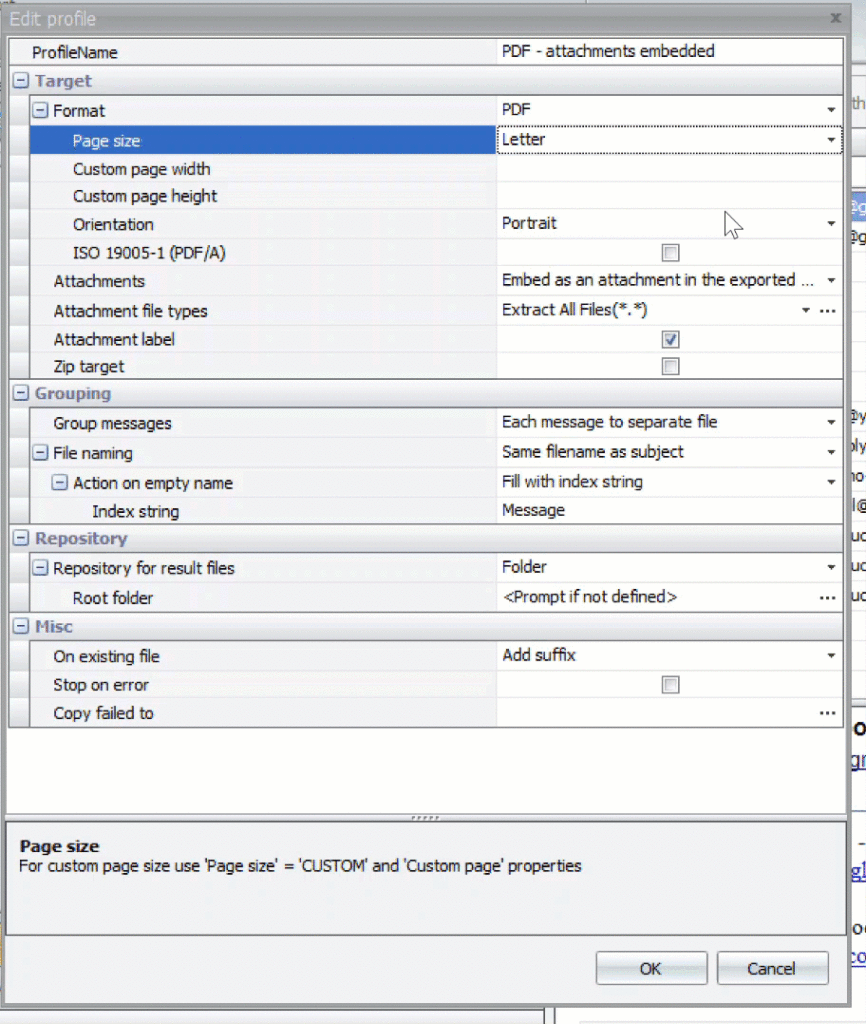
If you have any questions, post them below! You can also open a help ticket with our support team.