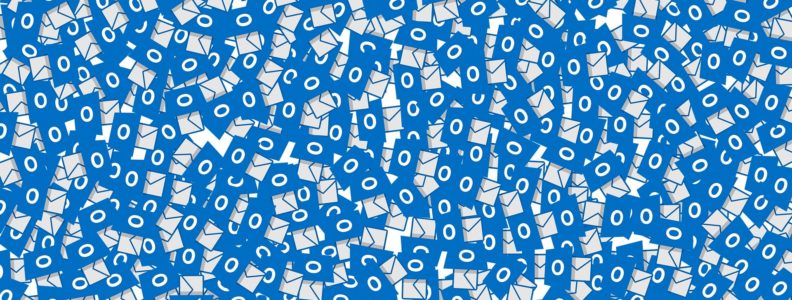This is a common question for people who use Microsoft Outlook at work, but who hope to retain access to their contacts and email history when planning to leave their employer. It’s also a common question for people who want to open legacy pst files from former co-workers.
For many of us, our work routine revolves around Outlook. Losing access to the .pst file that stores our Outlook data would be like losing a large piece of our memory.
As long as your employer has not taken steps to prevent data leakage by applying perimeter encryption (i/e automatically encrypting all files that are copied from the network), then it is possible to open the .pst file, view and search email messages, and even export email to different formats.
Perimeter encryption is different than Outlook’s built-in encryption or even Outlook password protection. In either of those latter cases, Pst Viewer Pro will be able to open those .pst files for you.
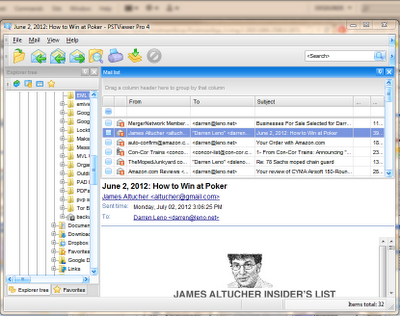 |
| Pst Viewer Pro main menu |
Pst Viewer Pro is an Outlook email viewer software application for Windows that has advanced functions for managing .pst file contents. You can download a free 15 day trial of Pst Viewer Pro if you would like to follow along with this article.
How to Open an Outlook PST/OST File
To open a .pst file with Pst Viewer Pro, use the folder navigation on the left side of the screen to locate the folder containing your .pst file. By clicking on the .pst file, you can expand it to reveal the folder structure.
Each folder within the .pst file relates directly to an email folder that you would see in Outlook. For example Inbox would be your Outlook inbox, and Outbox would be your Outlook outbox.
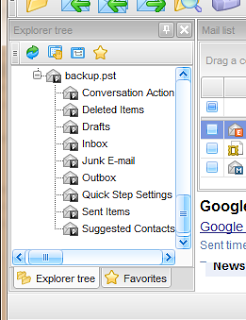 |
| Pst Viewer Pro will show the structure of your Outlook .pst file |
To view emails in the .pst file, just click on the file or folder you want to view. Pst Viewer Pro will go to work reading in the messages, and will display each message in the mail list. Click on an email to have it display in the preview pane. If you need a closer look, double click on it to open in a full screen view.
PstViewer Pro not only lets you view emails in your Outlook .pst file, but you can also search using advanced criteria such as a date range or email message text.
You can export emails from you .pst file to PDF and other formats, reply to messages, extract file attachments, and much more.
Free Trial
Download a free trial of Pst Viewer Pro and you’ll soon have access to all of the important content that is locked inside your Outlook .pst file.