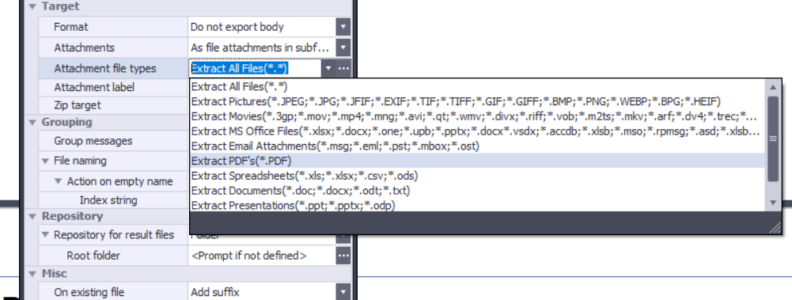PstViewer Pro software by Encryptomatic LLC has features that make it easy to work with email and to find what you are looking for. One of highly useful features is to bulk extract file attachments by file-type.
For example, perhaps you want to find all Microsoft Word documents attached to emails in a OST, PST or MBOX file. Or perhaps you want to extract all PDF documents that are attached to 1,000 Outlook .msg files in a folder. Or maybe look through 10,000 .eml files for any picture or movie files.
Whatever the situation, PstViewer Pro makes it easy to find and extract file attachments. Sure, you could just extract ALL file attachments, but if you don’t need them all, why go through the trouble. If you know the file you are looking for is an image file or an Excel spreadsheet, why not extract those files for analysis.
How to Extract Files from Emails
When we say “extract,” we mean that a duplicate of the file attachment is saved to a folder outside of the email(s). The original email is never altered or modified by PstViewer Pro software.
Do do bulk extraction of, say, PDF files, first load emails into the PstViewer Pro mail list and select them all.
Next, go to the “Export” tab and from the drop down list, choose “Only Attachments.”
Click the button to edit the “Only Attachments” export profile.
From the “Attachment File Type’ box, you can choose different groups of file types for PstViewer Pro to export.
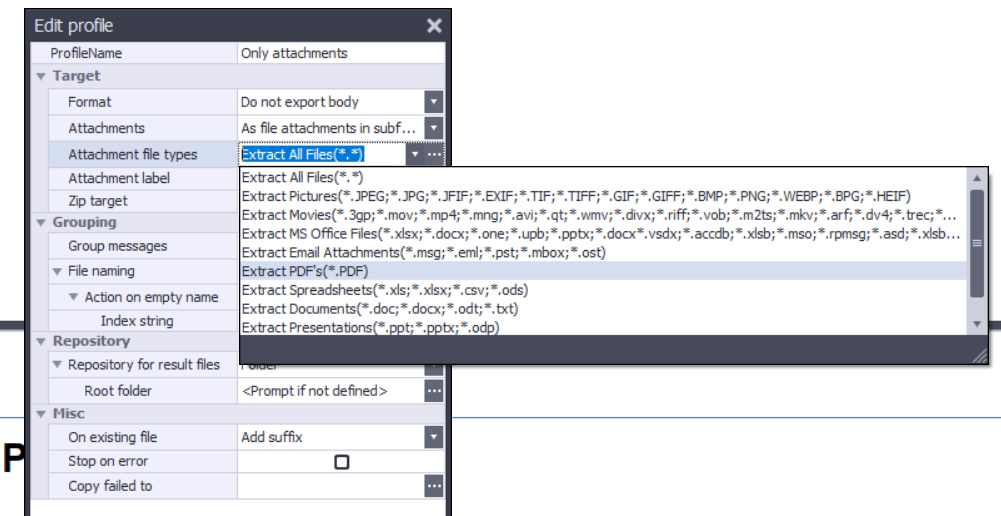
For example you can choose to extract all files, movies, pictures, Word documents, spreadsheets, PDF’s, other email files, presentations, and Microsoft Office documents.
We hope that this file type export functionality will make you more productive with email. We get our best feature ideas from customers, so don’t hesitate to share them with us.