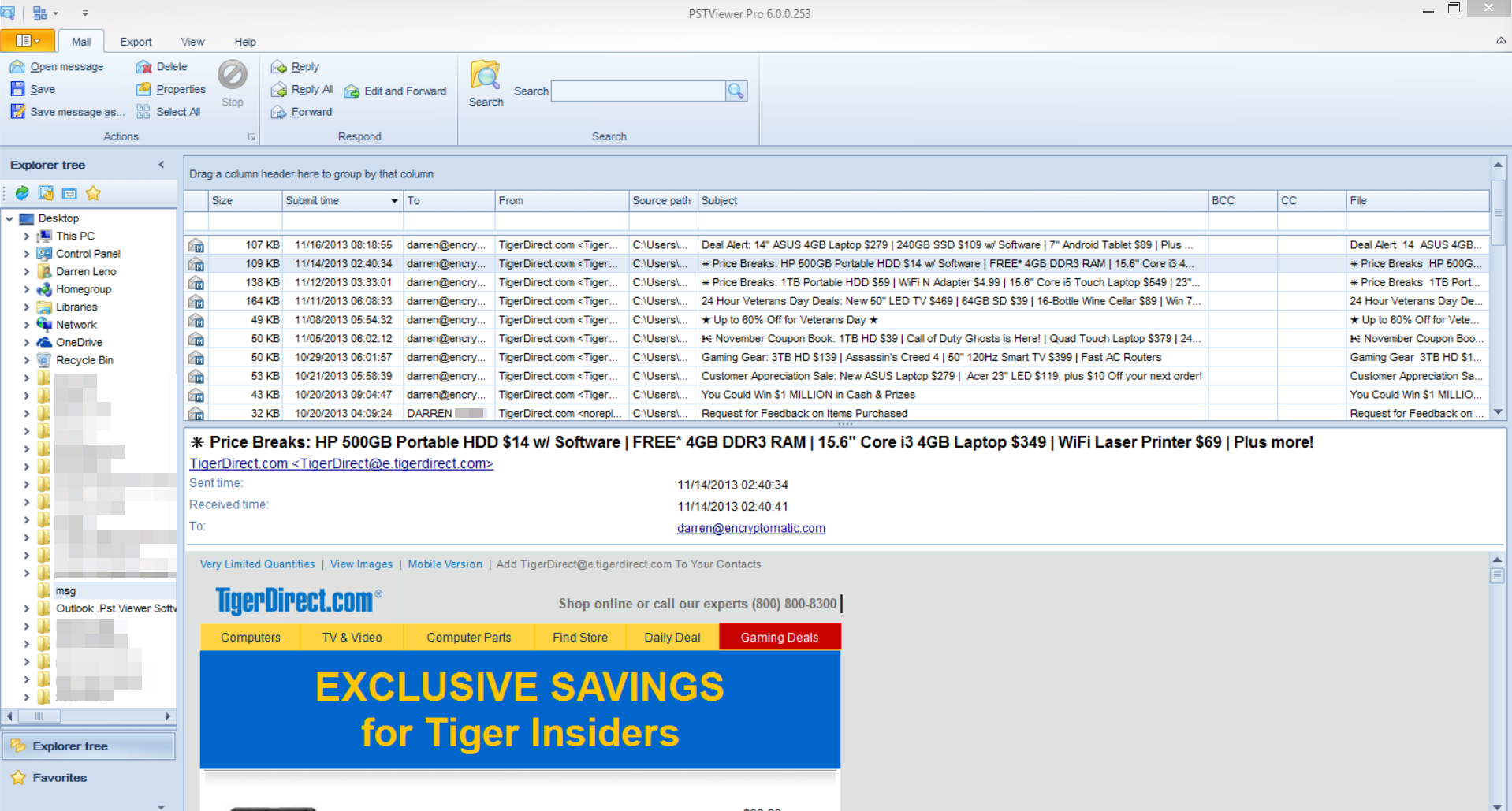If you would like to follow along with this tutorial, download the 15 day free trial of PstViewer Pro.
 |
| PstViewer Pro, Outlook email viewer |
PstViewer Pro can export email messages to PDF in different ways, and provides you with a great detail of control over file naming, including the ability number .pdf files sequentially. In situations where emails are introduced as evidence in a court proceeding, being able to number the resulting files makes it easier to identify specific content. We can do this by changing the file naming setting in PstViewer Pro.
In PstViewer Pro 9.0 or later, select the Export tab from the main software toolbar. From the drop down list, choose the profile you want to edit. In our example, we will configure the email export profile called “PDF – attachments converted/included.”
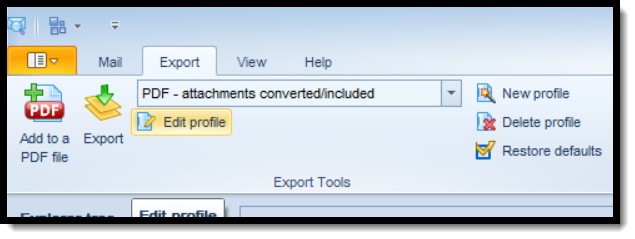 |
| Editing an email export profile |
Select “Edit Profile.” The profile editor window will open.
 |
| Profile editor window |
Locate the “File naming schema” setting and click the box to see the “Export File Naming Schema Editor.”
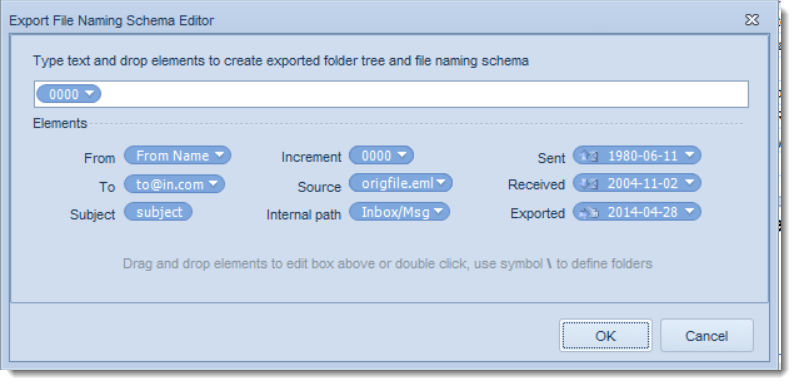 |
| Export File Naming Schema Editor |
The current naming criteria is shown in the text box. Click in the box and remove the current settings. Next, click on and drag the “Increment” element into the text box. The animated file below to shows exactly how this is done.
Click “OK” until you’re back at the main PstViewer Pro screen. Now when you export your Outlook .pst, .ost, .msg or .eml email files to PDF using the “PDF – Attachments Converted/Included” profile, your exported files will have names that are incremental, such as 1.pdf, 2.pdf, etc.
Note that you can also include text in the element text box along with the “increment” element. If you wanted all emails to include a case number, precede the increment element with “Case-29328-” and the resulting pdf files would named accordingly, such as:
“Case-29328-100.pdf,” with “100” being the 100th pdf file created during the export.
We hope that this has been useful to you. PstViewer Pro is very flexible. If you’re unsure whether or how a specific task with email can be accomplished with PstViewer Pro, just ask our support team.
Visit the product home page for more information on Pst Viewer Pro software, or to purchase a license.