Opening a PST file without Outlook.
Thanks to Microsoft’s release of the PST file specification to software developers, its now possible to open PST files without Outlook.
Microsoft Outlook email client is the original source of billions of .PST files in the world. For years, their PST format was a closed secret. But in 2010, Microsoft began publishing parts of the PST specification. This has allowed software developers to create tools such as PST Viewers (often referred to as Outlook Viewers) that can give you access to your emails, even if you don’t have Microsoft Outlook installed on your computer.
If you need to open a PST file, why not just install Outlook? That is certainly a fair question, because Outlook is an excellent email client (although it can be a bit pricey). I have used Outlook for years, and I love it.
But there are occasions where its easy to envision the usefulness of a PST viewer:
If you used Outlook at work, but you don’t have it at home and you wish to have access to your work email.
If you have moved on to a different email client, like Lotus Notes or Thunderbird, and its important to you have access to your email history, then a Outlook Viewer may be the right choice.
If you have several PST files you need to search immediately and you don’t have days to wait for Outlook to index your files, a PST viewer can give you quick access to your emails.
How do Outlook .PST Viewers Work?
Most Outlook viewers are fairly straight forward and function in a manner similar to Outlook. When the viewer starts, you can select a PST file from a list. This will cause the Outlook Viewer to examine the file and present a list of emails messages, which you can sort by different criteria.
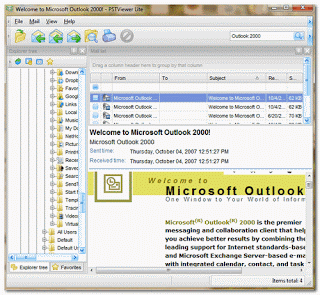 |
| PST Viewer Pro menu showing emails |
The Outlook viewer shown here is PstViewer Pro by Encryptomatic LLC. A free trial can be downloaded from the PST Viewer Pro website.Outlook Viewers will vary in quality and the features they offer. An advanced reader like PST Viewer Pro will allow you to convert email messages to PDF and other formats.
You will be able to reply to messages using your existing email client. It’s often possible to do a deep search of the PST file to find important emails. They should give you full access to the file attachments and embedded images with the email message. You should be able to expand an email to a full screen view by clicking on it.
Although there are some readers on the market that are free, be careful that you don’t install a viewer that tries to install spyware on your computer. Free viewers may just provide the most basic features and may require you to view commercial offers during the installation process. They may try to recoup their costs by installing software on your computer that serve ads, or by prospecting for other services they can sell you.
A paid commercial Outlook viewer should not behave that way, if the developer is credible. Also be certain that the installation package is “code signed,” by the developer. You can tell if its signed because when you start the installer, Microsoft will announce who the developer is. An unsigned installer will be from an “Unknown” developer.
Outlook Viewers are helpful tools that make your emails more accessible, especially in environments where Outlook is not installed or when it’s not convenient to wait for Outlook to complete indexing of the PST files.
The best way to experience the benefits of an Outlook viewer is to download a free trial and see for yourself if it is a good fit for your needs.

