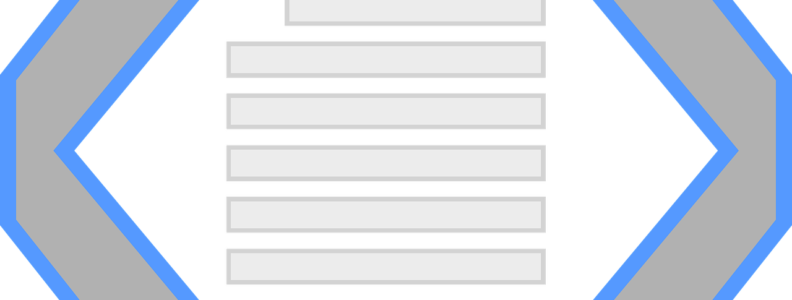Welcome to another edition of the Encryptomatic support team’s series on converting your email messages into machine readable XML files. Last time we focused on simple conversion of email-to-xml using the Encryptomatic PstViewer Pro/MailDex viewer/converter.
Encryptomatic PstViewer Pro provides three options for convert email to xml files.
The first option is to export selected emails to single xml files.
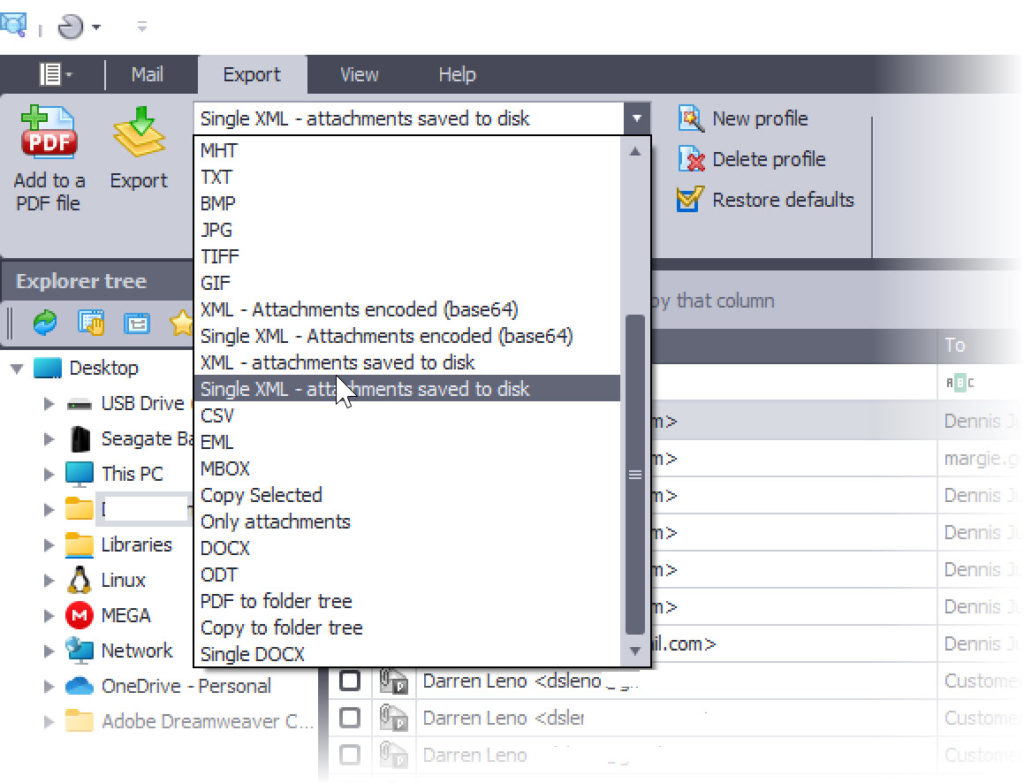
Another option is to xport multiple emails to a single XML file.
Email file attachments can be handled a couple of different ways. For example, you can encode the file attachments as Base-64 encoded text and include them within the XML file.
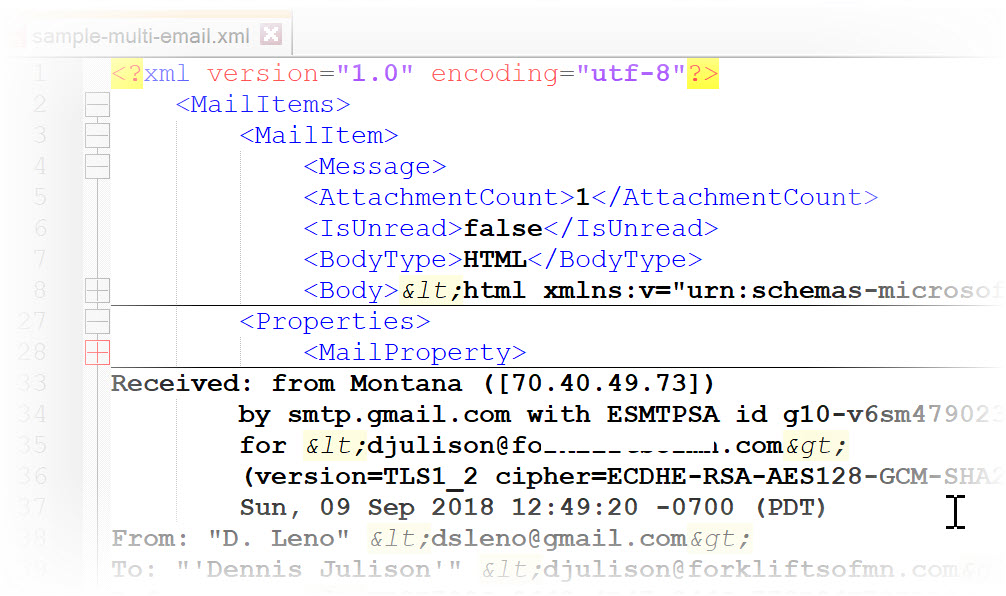
Another option for handling email file attachments during a XML conversion is to simply export them to the hard drive as separate files. This will greatly reduce the size of the XML file, but it adds the risk of the file attachment losing its context to the XML file.
Converting Emails into XML files makes it easier for software developers and computer software to import and consume email messages without having to parse an email file directly. This encourages rapid development of software applications, and makes email content much more transportable and shareable between applications.
Download a free trial of PstViewer Pro software by Encryptomatic LLC. The trial runs for 15 days and you can try out the XML file export capabilities. If you have any questions, please contact our support team for the answers you need.
#PstViewer #Emails #XML #EmailToXml